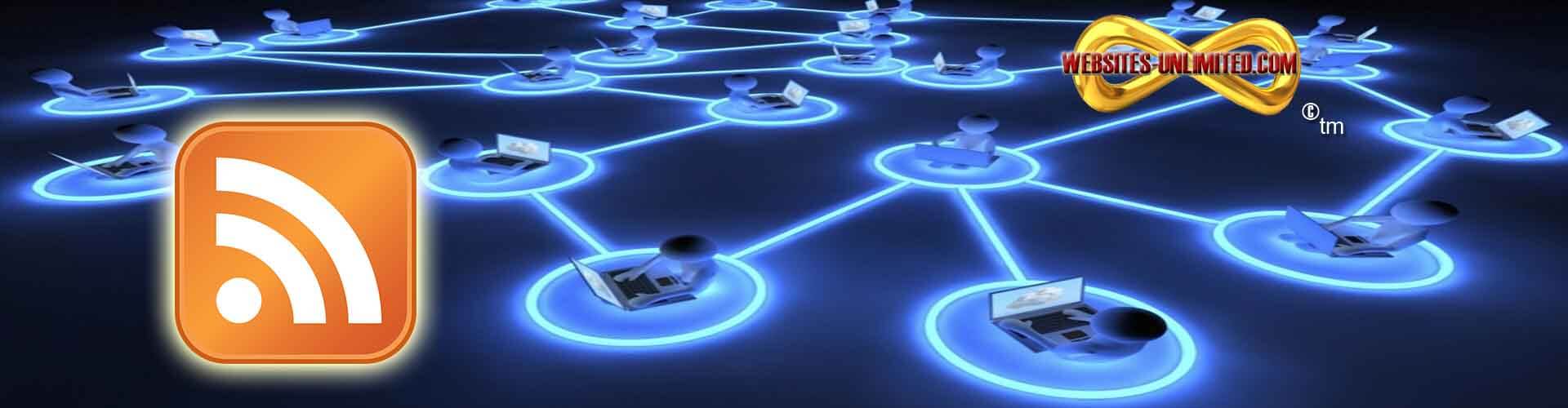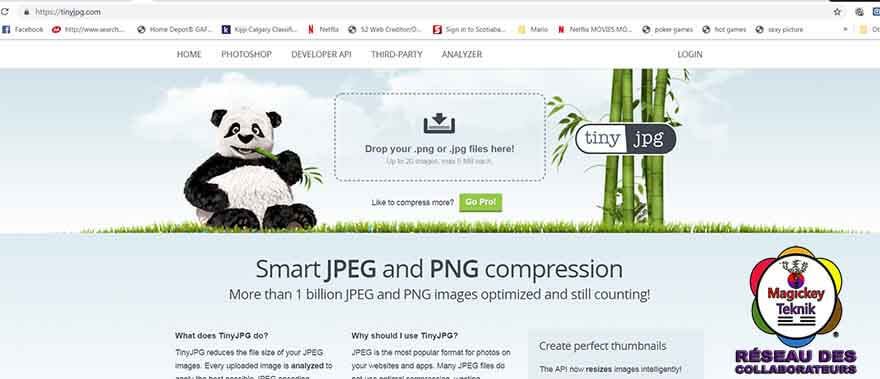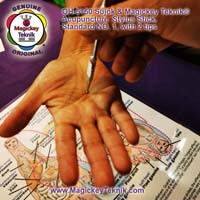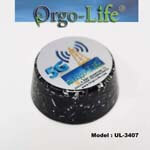Before adding any articles or doing anything on your website please read the following carefully;
1-QUALITY OF THE PHOTO ON A BLOG OR AN ARTICLE
Important basics for your JOOMLA
It is important to know that in JOOMLA when you download a photo from your computer directly to your website to know that the photo should NOT WEIGHT MORE than 1 meg preferably, OTHERWISE IT WILL SLOW DOWN YOUR SITE.
To do this you can lighten your photos here FOR FREE ON www.Tinyjpg.ca
All you have to do is pass your photos through the compressor, this will lighten your photos without losing quality.
2-HOW TO NAME YOUR PHOTOS
Every link you create on Google is worth the money and will bring you traffic, so Google's bots really work with the text of a photo.
Example of a WRONG NAME photo:
Photo-1.jpg *
*a photo named this way will not get you anything, because the keywords are photo-1 this does not refer to any sites or keywords.
If your site is www.website-unlimited.com
So the correct way is to name it with your site, if it's Blog, Category and the like;So the correct way is to name it with your site, if it's Blog, Category and the like;
Example of a NAME WELL photo:
Photo-1-BLOG-Categorie-naturopathie-www.websites-unlimited.com
You can use lowercase and UPPER CASE letters. (BUT NO SPACE)
Here we can see the photo his number; if it's the first second, etc ...
We also see the word BLOG, so that means in the blog, we can also see Category, for the sub-category we see Naturopathy, and finally on which website it refers is the www.websites-unlimited.com
PLEASE NOTE CAREFULLY ; é É ® â è ô Ê Ô û à…. If you used this will result in a syntax error. No spaces and separate words with either ----- (hyphen) or ______ (underscore)
Each photo must be renamed as follows, without spaces | USE hyphens or UNDERSCORE for spaces and in .JPG or .PNG format and be sure to have lightened their photos via the FREE website
3-DIMENSIONS OF THE IMAGES3-DIMENSIONS OF THE IMAGES
Each photo should be of an adequate and consistent size for the quality and overall layout of a blog or article.
If it is too large dimensions in pixels (px) then it will distort your website.

To insert in an article the ideal and homogeneous formats are 720 x 405 pixels inside an article.
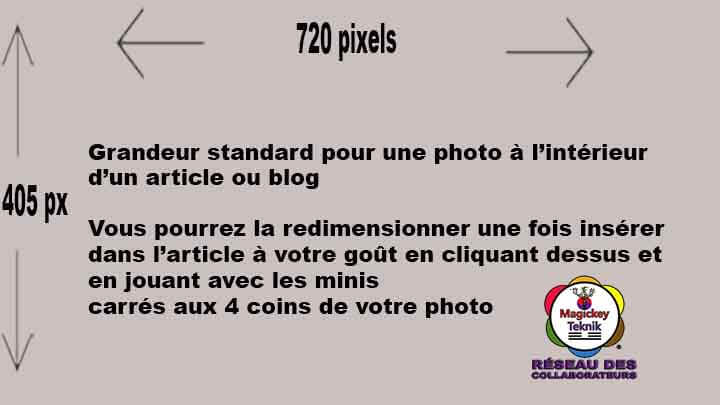
For article intros (READ FULL) in the photo link tab there is the intro and then the one that will open larger once you press READ MORE.
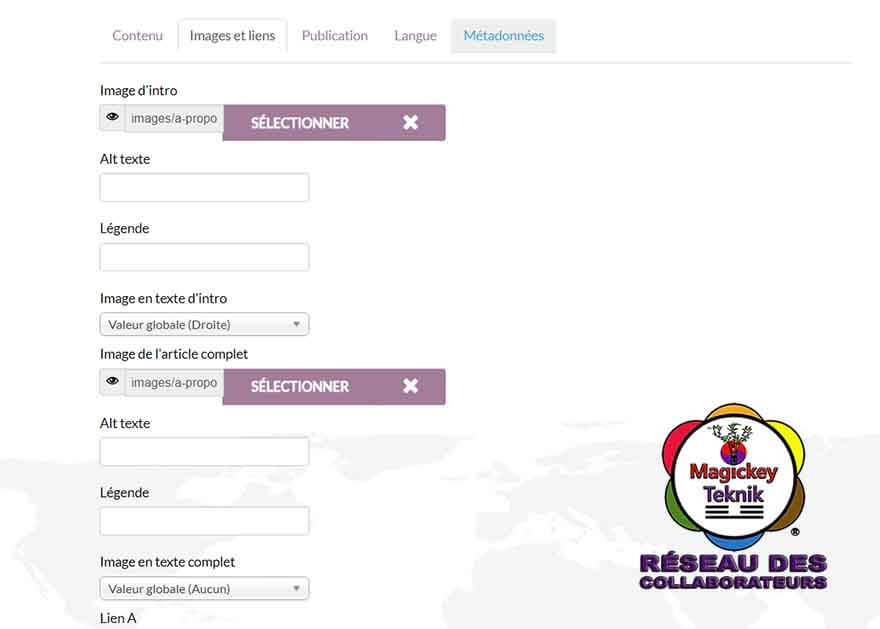
The ideal dimensions for these are:
500 x 175 pixels or 720 x 175 px
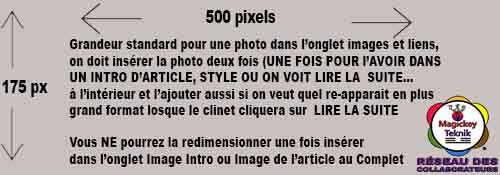
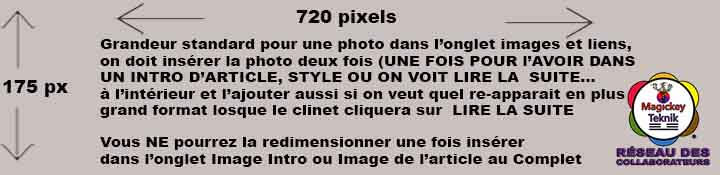
4-YOU MUST WELL ORGANIZE AND CLASSIFY YOUR PHOTOS

Here in another example we have chosen AS EXAMPLE in the ABOUT directory, in this directory there are several subcategories so choose the right classification according to the photos that we addHere in another example we have chosen AS EXAMPLE in the ABOUT directory, in this directory there are several subcategories so choose the right classification according to the photos that we add
Here in another example we have chosen AS EXAMPLE in the ABOUT directory, in this directory there are several subcategories so choose the right classification according to the photos that we add
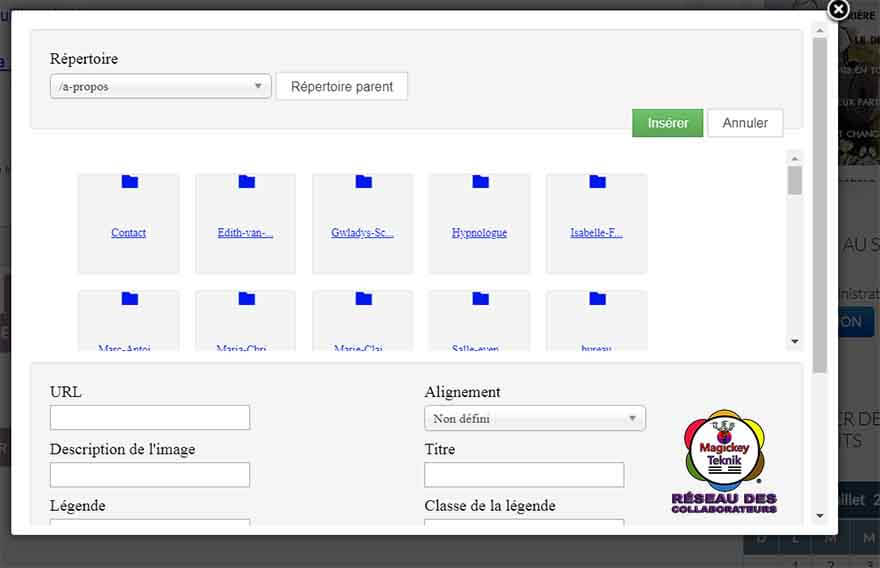
5-BACKUP COPY AND HOW TO HAVE BACK-UPS OF ITS WORK AND UPDATES5-BACKUP COPY AND HOW TO HAVE BACK-UPS OF ITS WORK AND UPDATES
It is important that when you add articles to your website to keep a .docx or .doc document with it or our texts separated by a line inside and to keep the photos well classified according to CATEGORIES on your computer (good example file: categories / BLOG / health and wellness /)
Enjoy your Good work everyone!
Hosting, Advertising, Webmaster, Marketing and Collaboration provided by the Magickey Network:
(514) 293-8922
 |
 |
 |
Website created by Websites-Unlimited
Thanks to the Magickey network and its collaborators, you will learn to take back the power on your website.